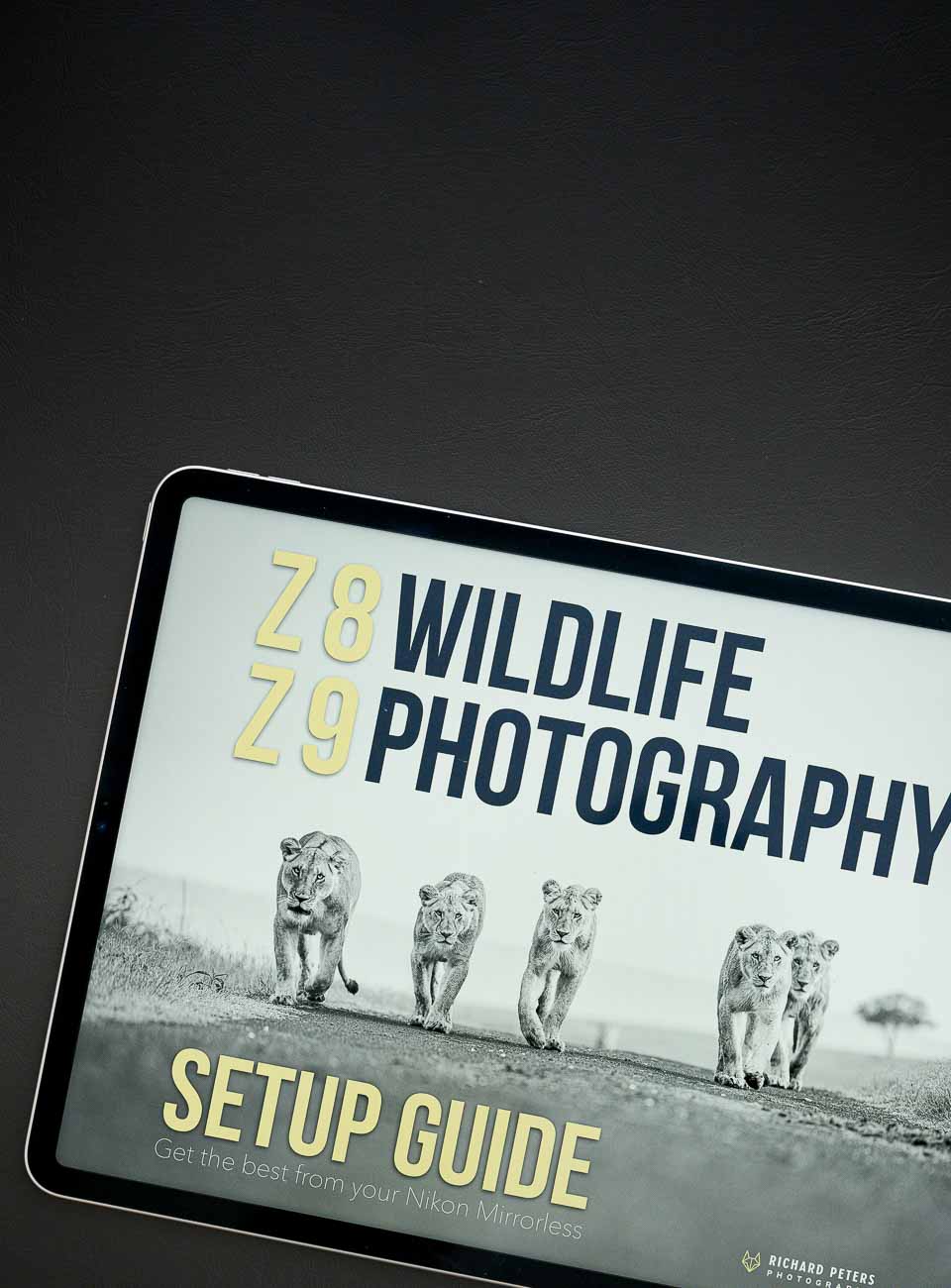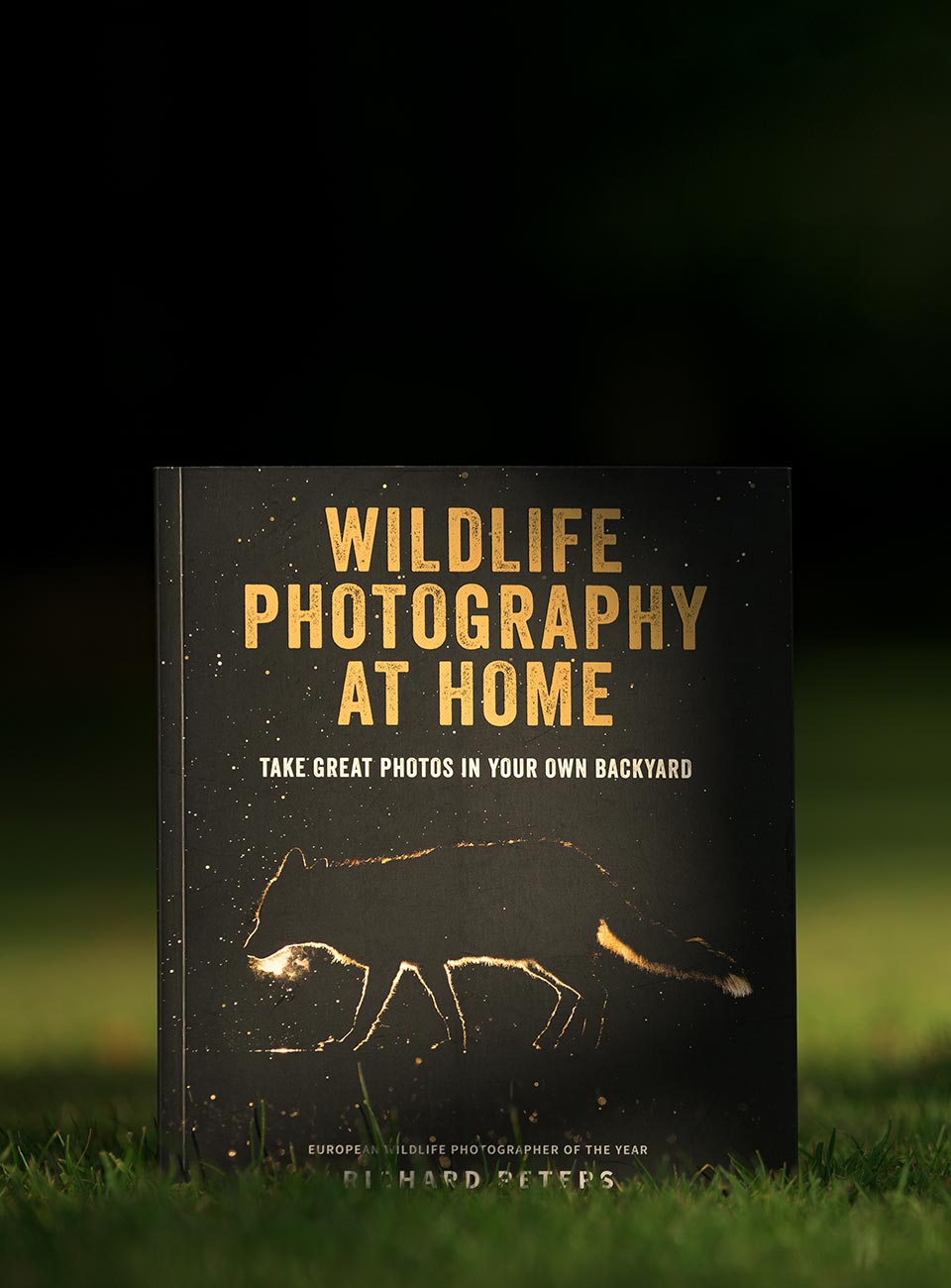If you’re not familiar with timelapse photography, it traditionally involves either speeding up film footage or taking lots of photos…in this case, 2353 photos to be exact. That’s two thousand three hundred and fifty three photos to give me roughly 1min 25 seconds of footage. For those of you that are familiar with timelapse, you’ll not doubt know how great the shots are that you can get from it…showing clouds stream across the sky and people and traffic speed along the road. It really can give you a fascinating insight in to the world around us and show off the beauty of every day surroundings that you otherwise would never see at life’s normal pace.
View in higher resolution
Simply click the full screen icon, lower right of the video to view in full screen. Also, you can also view in higher resolution both on my Vimeo channel and also, if you prefer here on YouTube.
There is also a short ‘behind the scenes’ video at the bottom of this article.
The Music
The soundtrack to the timelapse, as you will see at the end of the video is called Music Box and is by the incredibly talented Sydney Poma.
Time to experiment
This first timelapse (time-lapse, time lapse?!) video was strictly an experiment to see what settings would work etc as I wasn’t too sure what to expect but I’m pleased with the outcome. So with that, I duly set up my camera at a couple of locations in Miami…of course the weather didn’t play ball for the most part so I only managed to get a couple of shots, but any practice is good practice and you have to start somewhere, just as it is with traditional photography. The video was made on my Macbook Pro with no real tweaking done to the images, so not sure how it will come out on normal screens as I find editing on a laptop difficult due to always changing the screen brightness and apparent contrast with the angle of the screen, depending on your current location. Fingers crossed it looks ok on most screens out there!!
Equipment
All the shots were taken with the following:
Nikon D3 (I got over 3000 RAW shots in total, from a single charge…fantastic!)
28-70 AFS f2.8
Gitzo GT5541LS tripod
RRS BH55 ball head
I just used the D3’s built in interval shooting mode and I also used a 10 stop ND filter for one of the daytime shots, more on that in a minute…
Depending on your camera model/make, you may need to use an intervalometer.
Settings
I shot in RAW with various settings ranging from 5 second exposures every 8 seconds to 1/60 second exposures every 2 seconds. The fastest shot took only 20 minutes to capture with the longest shot, downtown Miami at night taking just under 2 hours. I’d like to do some longer shots to capture maybe 4 or 5 hours of activity within the scene but time did not allow for this first experiment, so I kept things brief for these experimental shots.
Why a 10 stop filter?
Going back to the use of the 10 stop ND filter…I used this because after doing several day time shots without one I decided I wasn’t very keen on the effect this had on certain moving objects within the timelapse video. For example in the sunrise video there are a few birds and planes that fly through the shot as well as some cars on the street and they appear as blips in the frame. Using the 10 stop filter, in the shot of the street where the camera pulls out, allowed me to get exposures of a couple of seconds in the middle of the day. The result of that are nice streaks to moving elements within the scene. Played back it makes everything look like it is moving really fast and smooth which for me, is a much more pleasing look than the ‘blips’ of the faster shutter speed scenes.
Putting the shots together
Another steep learning curve is trying to figure out the best way to record these images in to the computer to render them out but maintain a fairly good quality to the end result. I settled on using After Effects to import the initial RAW files, then render them out using the Photo JPEG codec, which gives you a nice crisp file but at a small size. I then opened those movies in to Premiere Pro to edit together and export using the h.264 codec. The resulting final movie is small enough to upload but still retains a really nice clean look to it compared to some of the other codecs and methods I tried…which included using AE to directly export a MPEG4 or h.264 quicktime movie and also trying iMovie to edit and export. Both gave far less impressive results than the AE to Photo JPEG – Prem Pro to h.264 method. The pans and zooms were all done in post as I’m not quite ready to step in to the world of motorised camera rigs just yet.
Things to look out for
My biggest problem was probably dust! There are a couple of scenes with dust bunnies that I just simply did not see until I had shot the sequences, so I’ll have to keep an eye on that in the future and/or figure out a batch process that can remove dust! See if you can spot them…
Of course you also have all the usual issue of trying to get a good exposure, but where a normal photo requires the exposure be correct for that single shot…doing a TL requires that your exposure has to average out across the whole sequence. So, if you are shooting in varying light or at sunset etc then you need to think very carefully about your settings. The reason being? You have to set the camera to fully manual. You have to set the shutter, aperture, ISO, white balance, focus all before you set your camera off. The simple reason for this is if you leave anything in auto, you will get flicker in your final scene where the individual photos have slight variations in exposure levels. There is software to try and fix this and of course you could manually edit the images by hand but if you have 300+ to get through it’s not really ideal. So, manual all the way. If you want the ‘holy grail’ of timelapse, which is flicker free and perfectly exposed day in to night shots and vice versa…well, you better be prepared to really invest time, effort and equipment in to the art of timelapse. A good place to start is Timescapes.org – some of the footage on there is simply mind blowing!
I can definitely see the appeal of doing timelapse, I really enjoyed this first effort and can certainly see the rewards will be high if you plan the shot out more, rather than just go for the quick ‘plonk the camera down and see what happens’ method I went for here. In future I’ll try and give some thought to the shot I want, thinking about the light might change during the sequence (remember, you want to set the camera taking pictures BEFORE the light gets good so you can capture that transition as it happens) or where an object may move to and from within the frame.
So that’s it, hope you enjoyed my first experiment in to the world of TL photography. More to come in the future. Oh, and just for fun, I made this really quick ‘behind the scenes’ of one of the shots. I was planning on a fully fledged behind the scenes for the whole thing but didn’t get round to shooting it!
And don’t forget
Why not subscribe to my YouTube channel or my Vimeo channel.