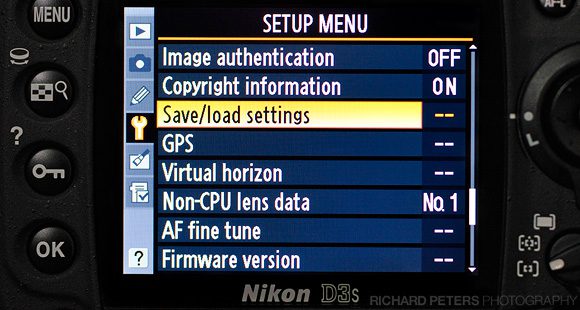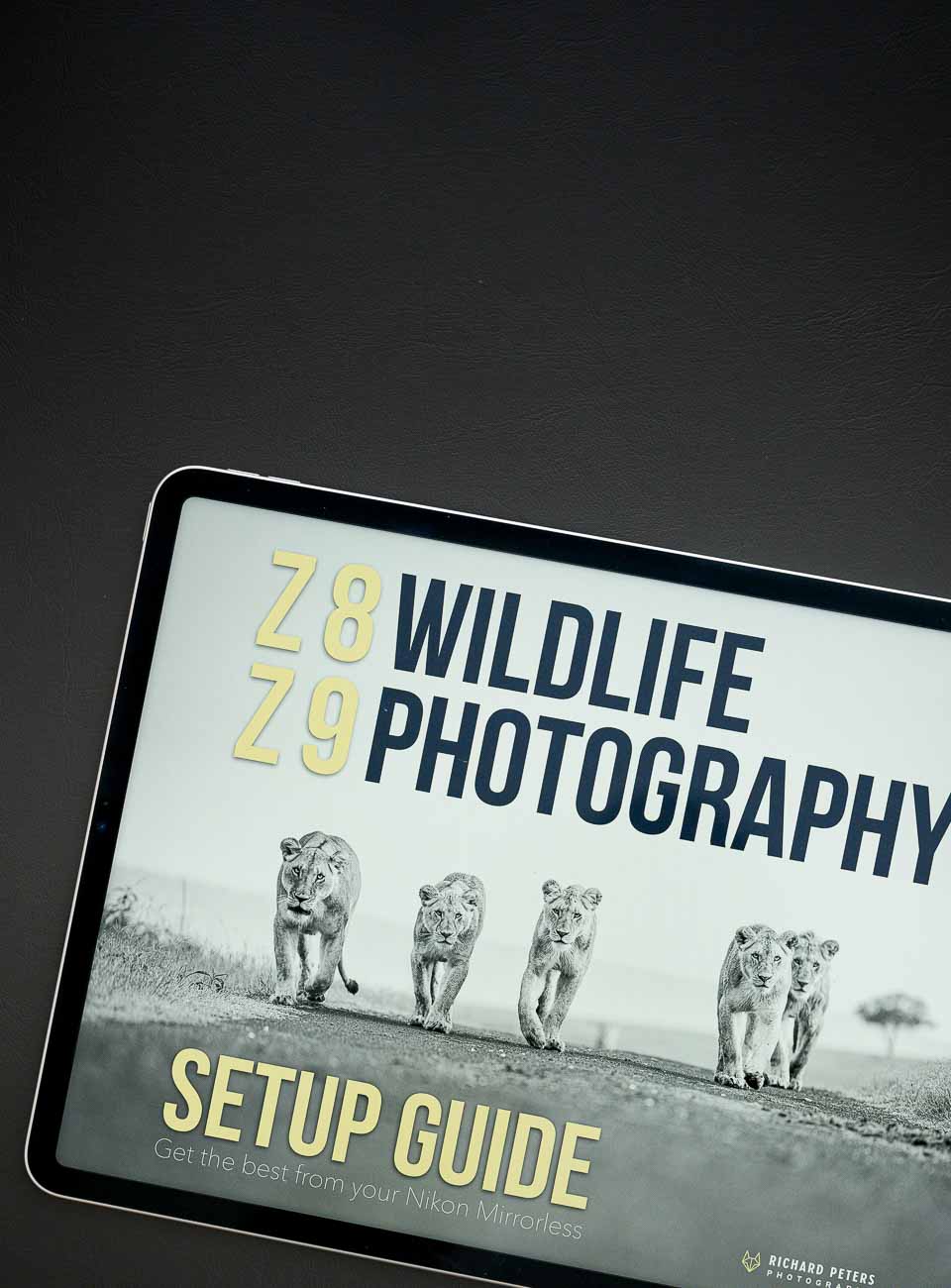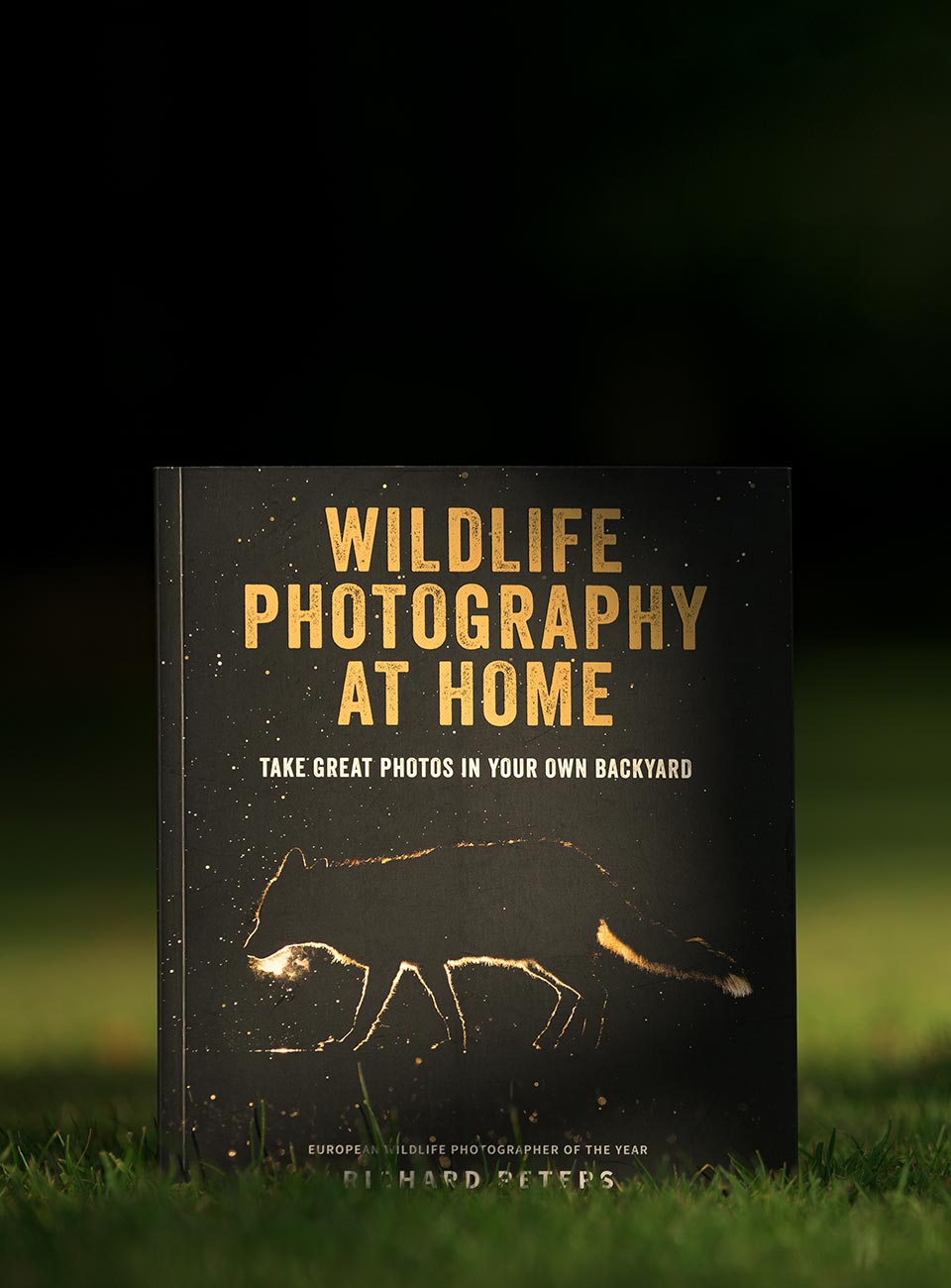I am a firm believer that correctly tweaking camera settings, and understanding their functions, is crucial to improving your wildlife photography. This post goes beyond the basics of simply knowing how to switch between Aperture, Shutter Priority and Manual or using Back Button Focus. Whilst helpful, they’re just the start of getting the most from...