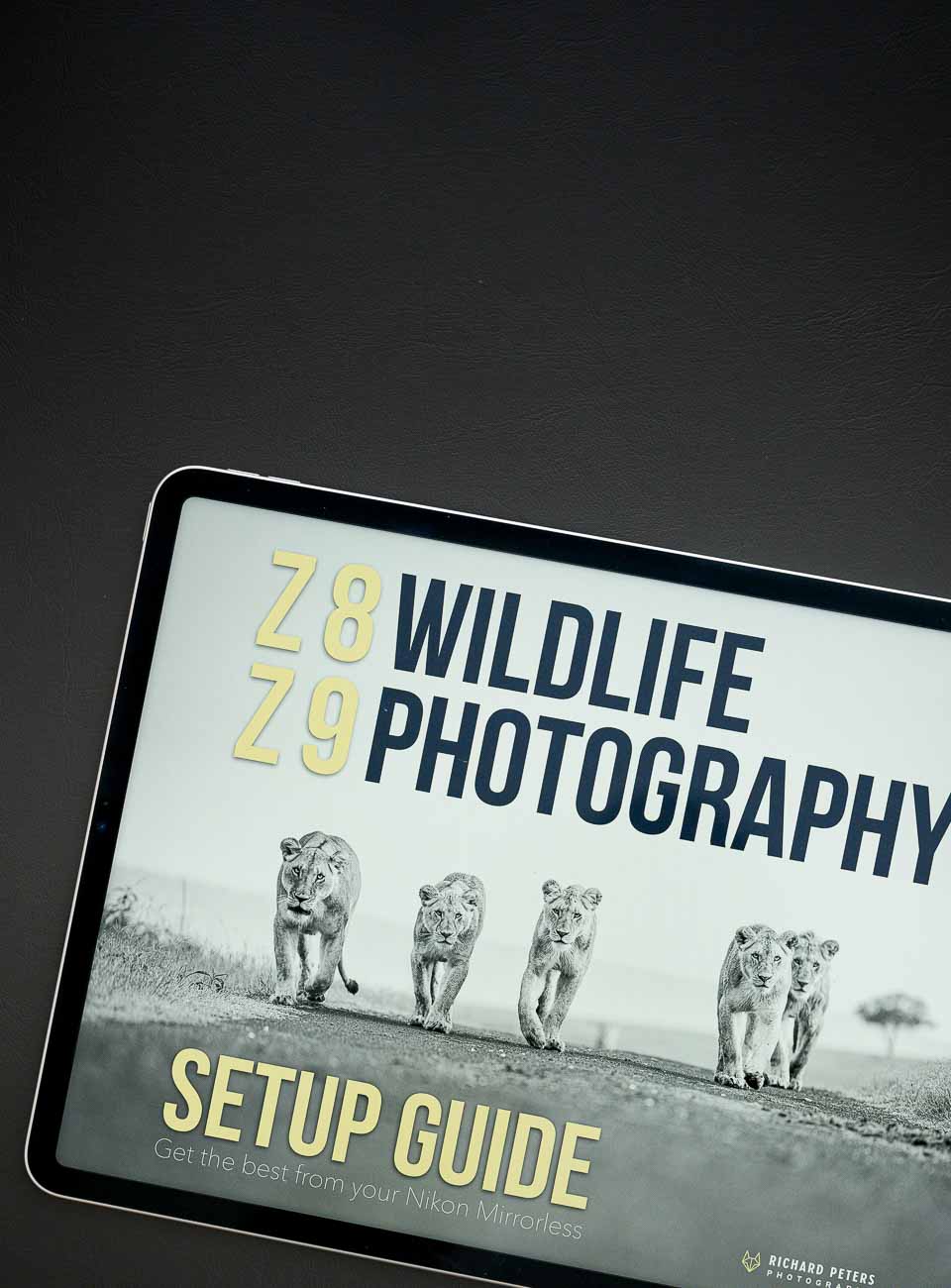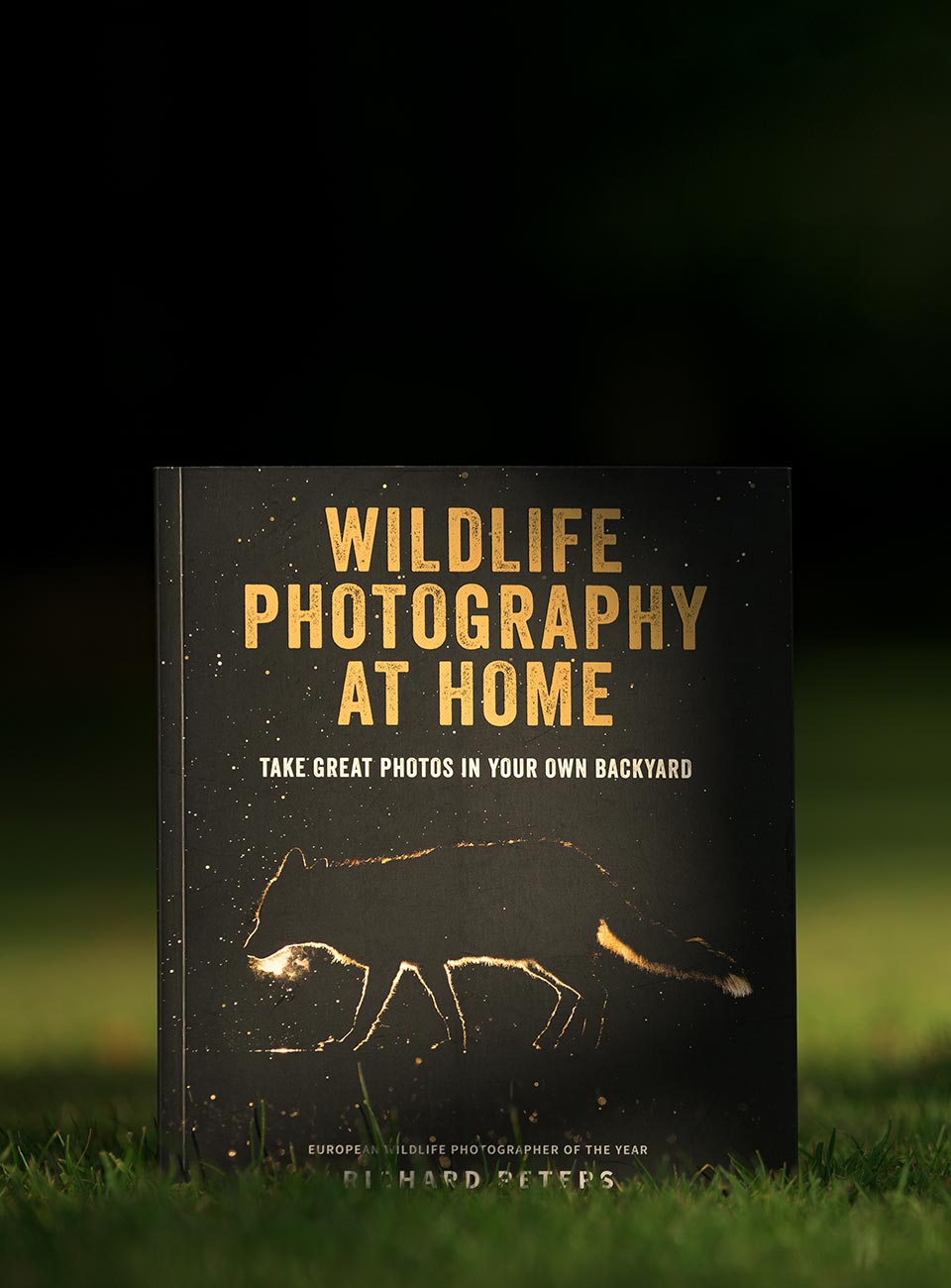Here’s a great little feature worth using if your Nikon DSLR has it. The Load/Save settings option. But what does it actually do, and why use it? Well, lets take the D3s as an example. It has 46 menu options alone in the custom settings menu, and pretty much each of those 46 has at least one or two sub settings. That’s a lot of setting to remember! Simply put, the Load/Save feature allows you to save all your personal menu settings from here to a file on the memory card, which you can also backup to your computer. This allows you to easily restore things to how you want them, should the need arise. But it’s not just the D3s that offers this feature, in the last few years everything from the D3x, D700, D300s and also the more recent models such as the D7000 (read my review) offer it too. I’m not sure about the lower end models, but I’d imagine most, if not all of the newer ones do too.
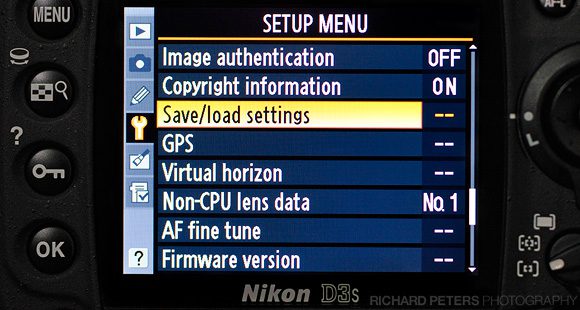
Load Save is located inside the Setup Menu
If you’re not sure where this option can be found, it’s in the Setup Menu, which is illustrated with a little spanner icon on the left hand side of the screen.
WHY DO YOU NEED TO DO THIS?
Several reasons. The main one for me is simply because it means if I ever send my camera’s in to Nikon for servicing etc, I know that if the camera comes back reset to factory settings (usually the case), I can just pop my memory card in and have everything back up and running as normal in a few seconds, rather than mess around trying to remember how it was all set.
There are other reasons for doing this too, which although not as important, are still potentially useful. One such reason, is if you have several of the same model of camera you can set them all up very quickly. Or if you lend your camera to someone, who then changes all the settings to suit them or, thinking of a worst case scenario, if your camera died out in the field and you managed to borrow another from someone, you could have it up and running just how you like with a couple of simple button presses.
It’s worth noting though, these settings files can only be transfered from camera to camera of the same model, for obvious reasons that not all cameras share the same menus and features!
NCSETUP FILE
What’s that? I hear you ask. NCSETUP6.BIN is the file that is saved on to your memory card from the D3s when you opt to save it’s menu settings (on the D7000 it’s called NCSETUP7.BIN). You can then transfer this file to your computer for safe keeping. I tend to keep a backup on my computer, and one on an old spare memory card in my camera bag. My every day cards get formatted all the time, so it’s pointless to keep it on there.
WHAT IS & ISN’T SAVED?
Not all features are saved when using Load/Save, and the ones that do not save are mainly controls which can only be set by external buttons on the camera and have no menu setting, for example, exposure compensation. But virtually all the menu controlled settings and the major important options in the Custom Settings Menu will be. And they are the ones you really care about.
Like I said, there are 46 settings alone in the the custom menu for the D3s, excluding the sub menus which equals a whole lot of button pushing to try and set it back to how you like, should you ever need to. That’s something I could do without, and giving how quick and easy it is to back that all up, it seems crazy to me not to, how about you?