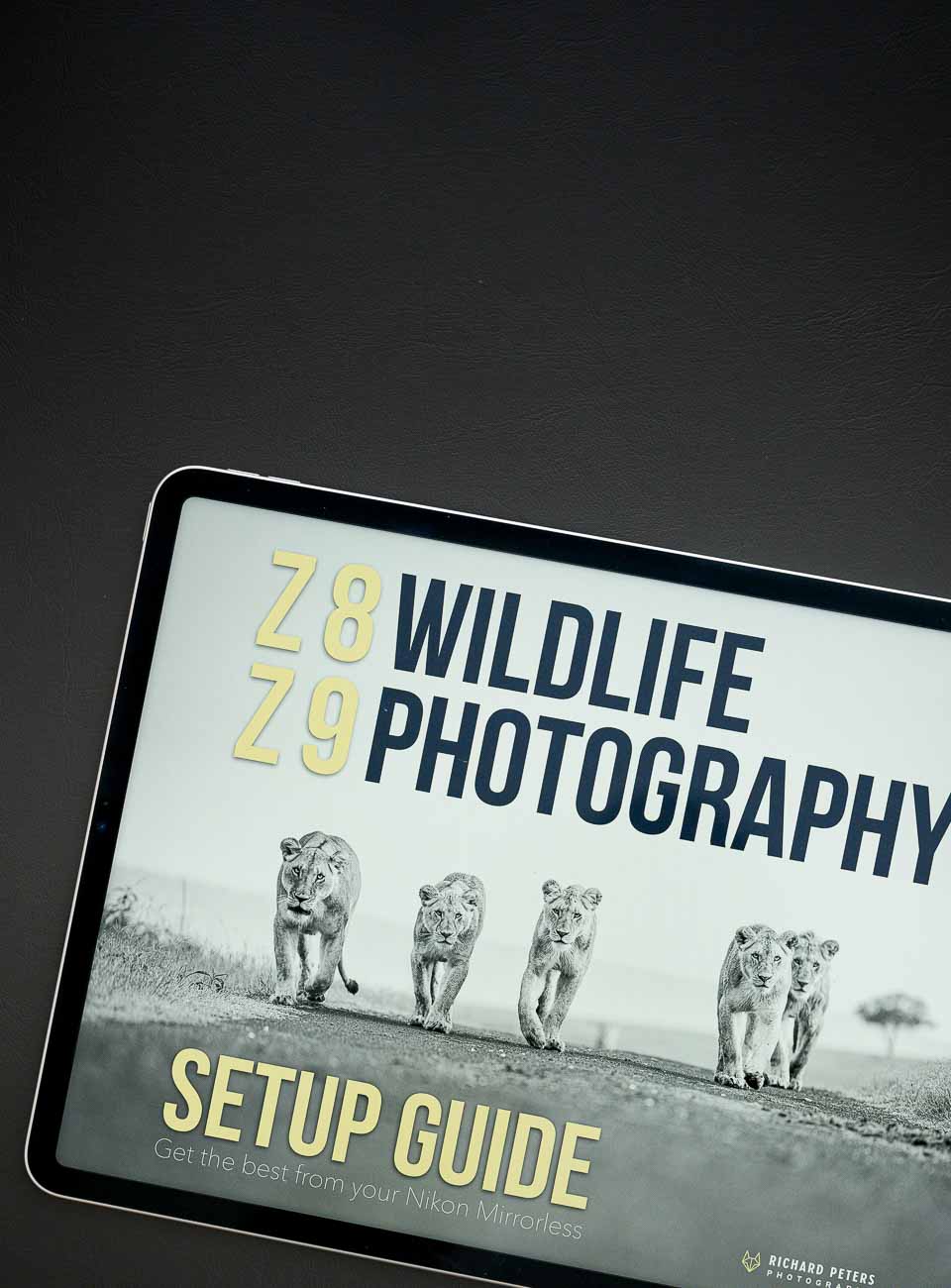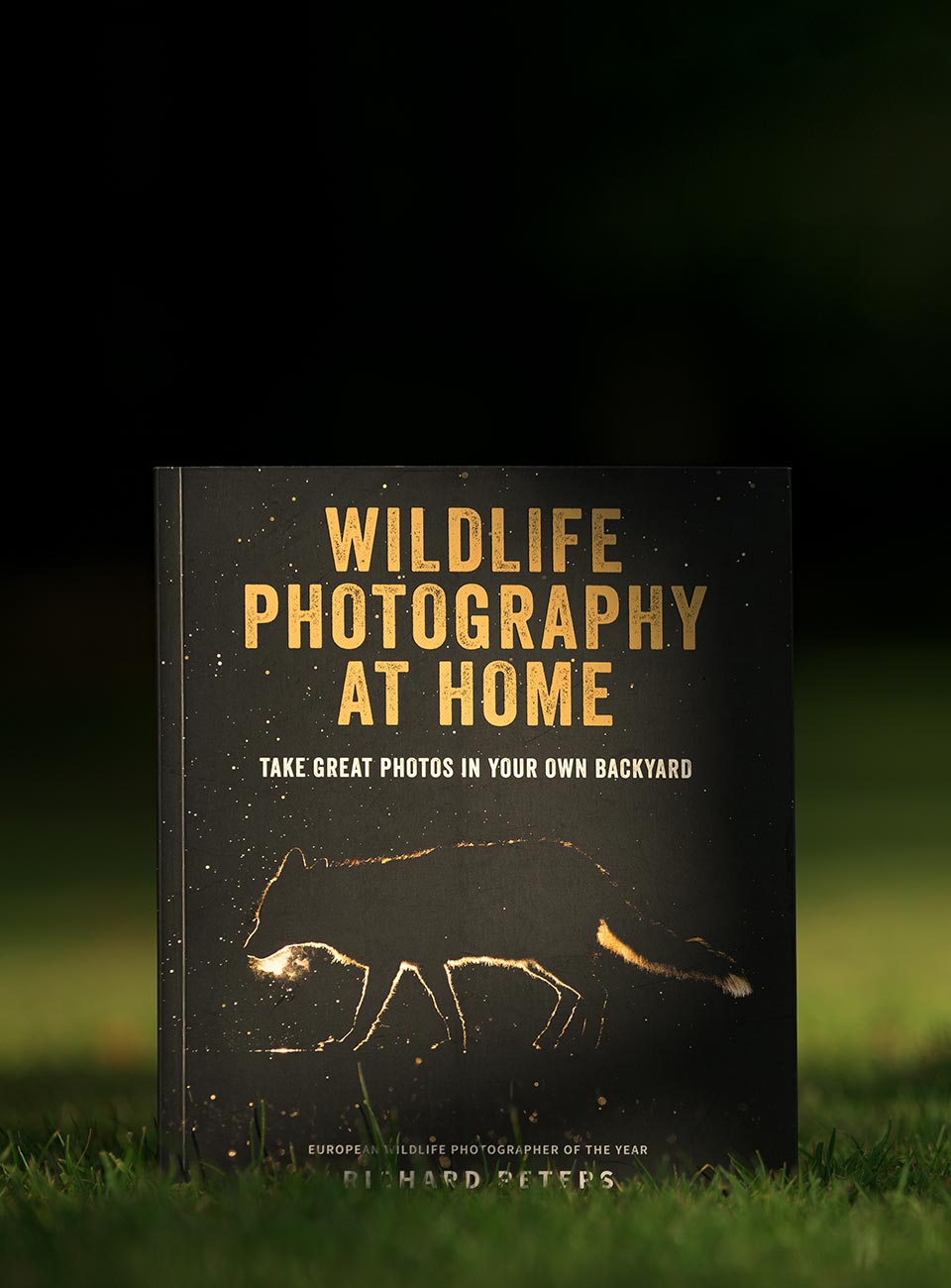Not only is this handy tip an oldie but a goodie, setting your white balance with a real time preview, but it’s also my first blog entry that I’ve made a video for. This tip helps you quickly adjust your white balance without having to second guess or take test photos. If you shoot in RAW you can of course use Auto White Balance and let the camera sort it out…then edit later if it gets it wrong. However, there are always times when changing on the go or setting it manually are needed, especially if you shoot JPEG and need it right first time.
All you need is Live View
Although it’s probably quite obvious to many DSLR users out there, it’s something that can easily be overlooked or not thought about by newer DSLR owners. Simply switch Live View on and then flick through your white balance pre-sets and you can see the image on screen change as you do so, plus depending on your camera model, you can also set the Kelvin value manually if you want more control. With dual command dial Nikon camera’s, such as the D3s, D3x and D300s, you can use the rear command dial to cycle through the various white balance modes and then use the front command dial to scroll through the available kelvin range, within that pre-set.
Explainer video
Here is a quick video I made to show this feature in action on my Nikon D3 – it’s the first video I’ve ever made, so it might be a bit rough around the edges (shot on a Panasonic Lumix TZ7 which is a bit grainy in the shadows) but it’s something I’m going to start doing more of in future so I hope it’s a welcome addition.
Want to view in higher resolution?
To view this video in higher resolution, you can do so here on YouTube.
Is the rear LCD accurate enough?
It was put to me on a forum that using the LCD on the back of your camera isn’t a good way to set white balance as the LCD isn’t calibrated. It’s a fair observation, however I have found that it is certainly accurate enough on the D3 to use it for setting WB in tricky or atificial light conditions where Auto ISO gets it wrong. But with lower res screens on entry level bodies this may be worth checking for yourself just to be sure.
Everything but custom white balance
Because you need to set a custom white balance in the camera menu system, you can’t get a real time preview as you set a custom WB. However if you do have a custom WB already set up, then that can be switched to just like the rest of the pre-sets when in Live View – so that’s the only compromise when adjusting WB in Live View.
I know you can do pretty much the same thing on most of the Canon bodies with Live View but because I’m not familiar with the range, I’m not sure if it works in exactly the same way – any Canon shooters out there who want to fire a comment off with the ins and outs of doing this with their bodies that would be great. So there we go, a great little feature that not everyone will be aware of, but one that can be really useful at times.
And don’t forget
Also, why not subscribe to my YouTube channel or my Vimeo channel.