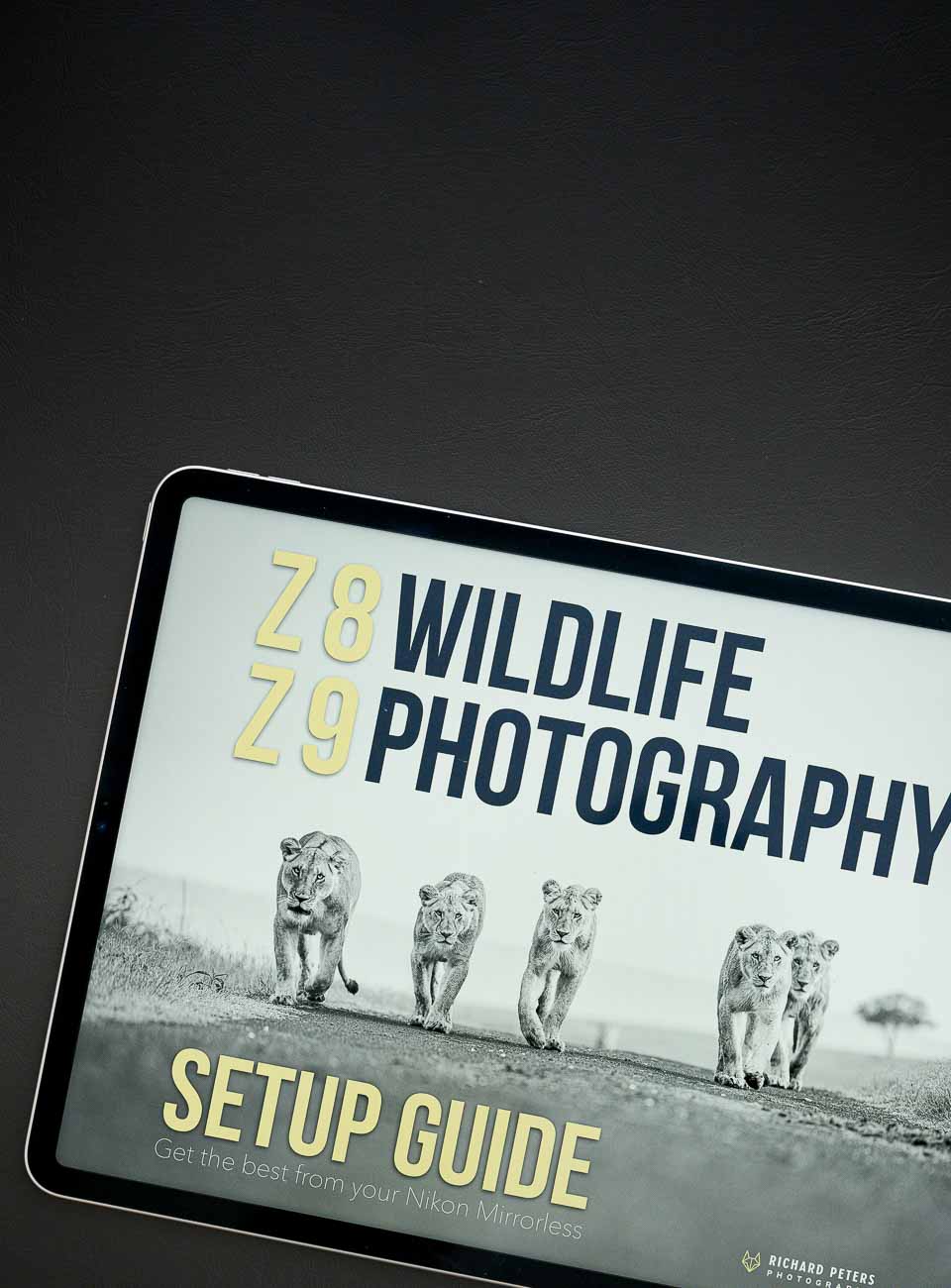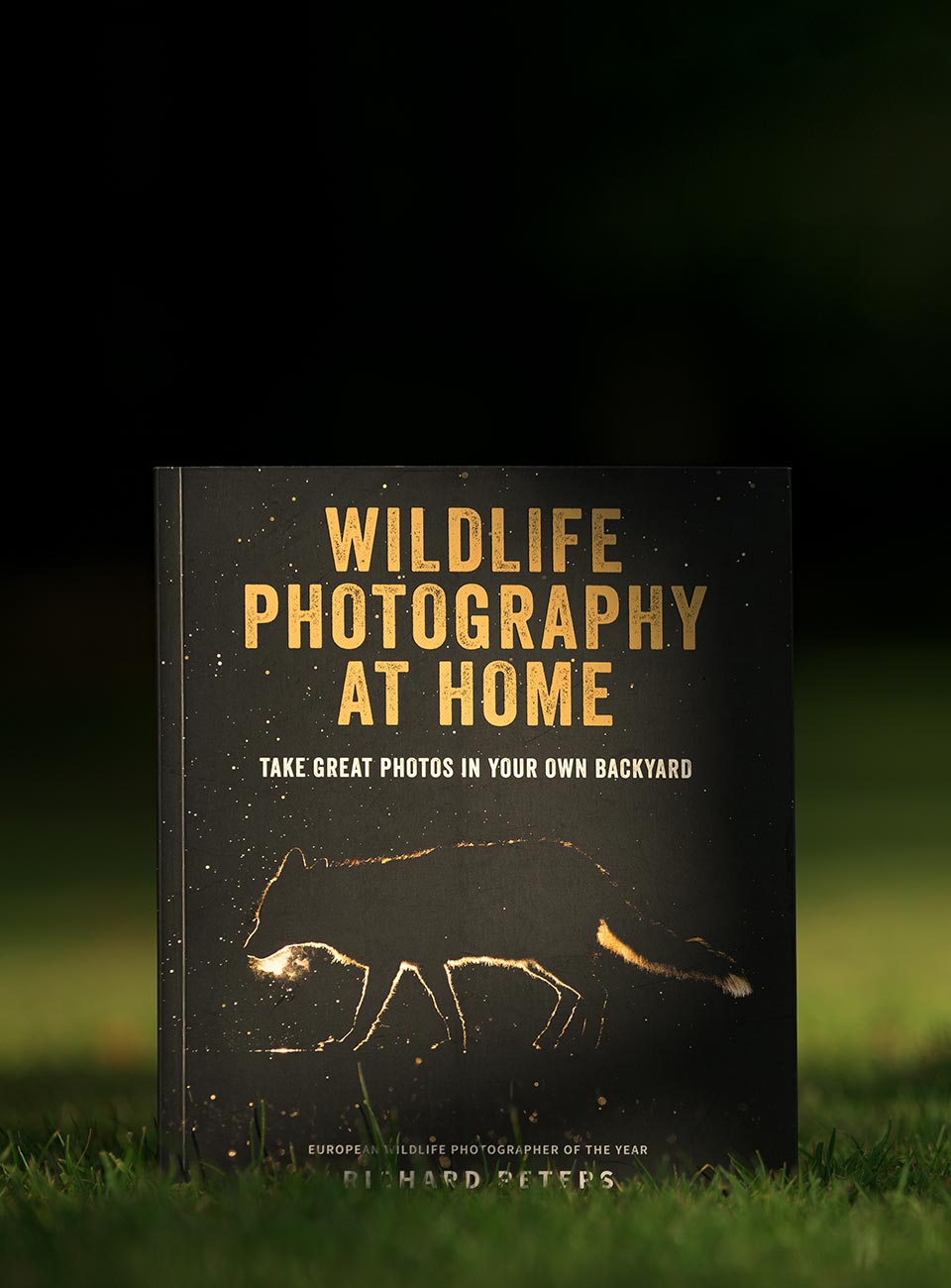Ever had a dreaded error code or message flash up on your Nikon DSLR? Or is it happening right now and your search has brought you to this article? Well, either way, here’s a guide to what those codes generally mean, along with a couple of simple solutions to hopefully get you back up and running.
So, we know an error code could mean something is wrong. Don’t panic just yet though. Although the problem can be serious, often the fault is something simple to fix or, in some instances, not even a fault at all. Read on below to find out what your error code means. At the bottom of the page you’ll also find links to a couple of Nikon repair centres, should that be the required course of action.
What does Err mean?
This error code can be the scariest message to encounter as it simply means camera malfunction and can cover a wide range of problems. When it does appear the camera completely locks up. Turning the camera on and off again often clears the error but it can potentially mean anything from dirty contacts, so the lens and camera cannot communicate properly, to a shutter malfunction. It is quite often down to dirty contacts on either the lens mount or lens itself and is fixed with a good deep clean. However, because it can also be more serious it’s always best to speak to Nikon if you are concerned. I had this error come up once when a contact pin on my 1.4x teleconvertor was lose. I only found that out though when the pin fell out whilst I was abroad on a shoot!
Nikon also suggest the following if the Err code flashes up:
- Remove all accessories from the camera.
- Install a freshly charged battery into the camera.
- If your Nikon camera offers resets such as the two-button reset or a hardware reset please follow those instructions provided in the product manual.
[clickToTweet tweet=”See an error code on your Nikon DSLR? All is not lost!” quote=”See an error code on your Nikon DSLR? All is not lost!” theme=”style3″]
What does f- – mean?
This means the lens and camera are not communicating with each other. Usual causes are that either the lens is an older model without electronic contacts (i.e. is not a CPU lens) or it is not fully connected. If it is a CPU lens then remove the lens and re-attach, making sure you fully twist the lens until you hear it click in place.
Triangle with F0 (or another number, i.e. F6)
Also indicates the lens and body are unable to communicate and the camera thinks there is no lens attached. On a non CPU lens it can mean the maximum aperture has not been dialled in correctly. The number next to the letter F is how far from maximum aperture the non CPU lens is – so F6 would mean 6 stops from max aperture. On a G type lens with no aperture ring, try cleaning all the contacts, but if that doesn’t work it might be worth calling Nikon as it may be an issue with the contacts not meeting properly.
F0
Not so much an error code, but if you see F0 on your display it means the lens hasn’t been twisted all the way and locked in place. With modern G lenses you will get F0 appear until the lens is clicked in to position. On older lenses with an aperture ring, you’ll see as you twist the lens in to place the F value will increase until the lens clicks in to position, where it will then revert back to it’s correct, camera set, aperture value.

F0 code means lens is not fully locked in place
What does FEE mean?
If you only use G type lenses you’ll never see this error message as it indicates the aperture ring is not set to the minimum aperture. The fix is easy, just set the aperture ring back to minimum and lock it in place. There is usually an aperture ring lock to stop you accidentally twisting it, it’s a small orange notch on a switch, and the lenses smallest aperture will be marked in orange as well to help remind you.

FEE code means the aperture lock is not set
– E –
Not really a warning message, but -E- simply means there is no memory card in the camera. If however you get this message and there IS a card in the camera, try formatting the card in camera (NOT in your computer), and taking it out and re-inserting to make sure it is properly seated. If the problem still persists, try another card as per below. If that doesn’t work it’s worth contacting Nikon as you may have a bent pin in the card slot. It’s been known to happen but be warned, it isn’t always the cheapest of things to fix!
CHA/CHR
If you see CH/CHR it means there is a problem with the memory card. It’s always a good idea to format your memory card in camera after you have copied the images across to your computer. Generally speaking, memory card problems seem to crop up more often with people who do not do an in camera format of the card. It’s also worth removing and re-inserting the card. As with the -E- message, worst case scenario is that there is a bent pin in the cameras card slot.
Additional reading: how to add your copyright to photo EXIF
What does ‘r’ followed by a number mean?
This is often mistaken for an error code. I’ve had many people ask me what r12 or r04 means when they half press the shutter release on their DSLR. The good news is, this does not signify a problem. It is simply the camera telling you how many shots you have left before the camera buffer fills.
My camera won’t take a photo when I press the shutter all the way down
This could genuinely be a fault with the camera but also, as silly as it sounds, it could be that you have the camera set to focus priority and you’re trying to take a photo when the camera hasn’t focused on anything. To double check this isn’t the case, go into the autofocus menu of your camera, navigate to AF-C and AF-S priority selection and see what mode is set in there. If it’s on focus priority, the camera won’t release the shutter until it has locked on to something.
What if I can’t fix the problem myself?
It’s always a worry when an error code comes up on any bit of kit. Even if it goes away again it’s always better to get it looked at just to be safe. Nikon will usually ask you what settings you had the camera on and what other equipment you were using at the time so always try to remember to make a note of that info, so you can pass it on to them. That way they’ll potentially be able to find the fault sooner. If needed, supply them with the other kit that was used when the fault developed. I once read on a forum about a pro sports photographer who had a D3 and a 400mm which gave an ERR code when combined together. Both the camera and lens worked fine with all other cameras/lenses but together they just did not want to play. So both had to be sent in to find the fault.
How do I contact my local Nikon service centre?
Head over to the Nikon website for your territory to find where your local service centre is located. To get you there a little quicker, you can use these link:
I hope you never find yourself having to look up what the Nikon DSLR error codes mean, but if you do, and you find your way here, I hope this article helped!
Want to learn more?
Get more information to help you take better photos in my shooting tips and advice archives.