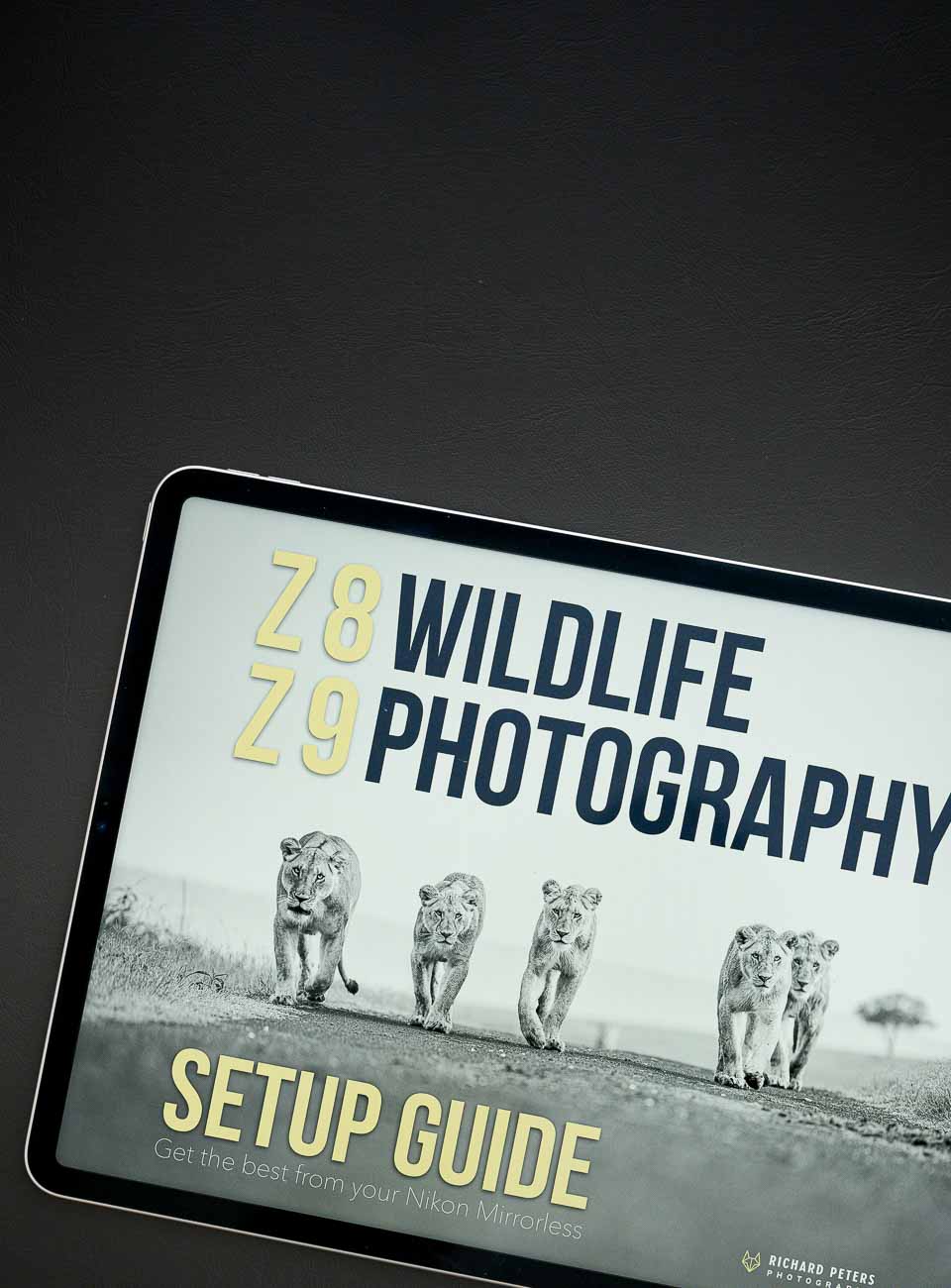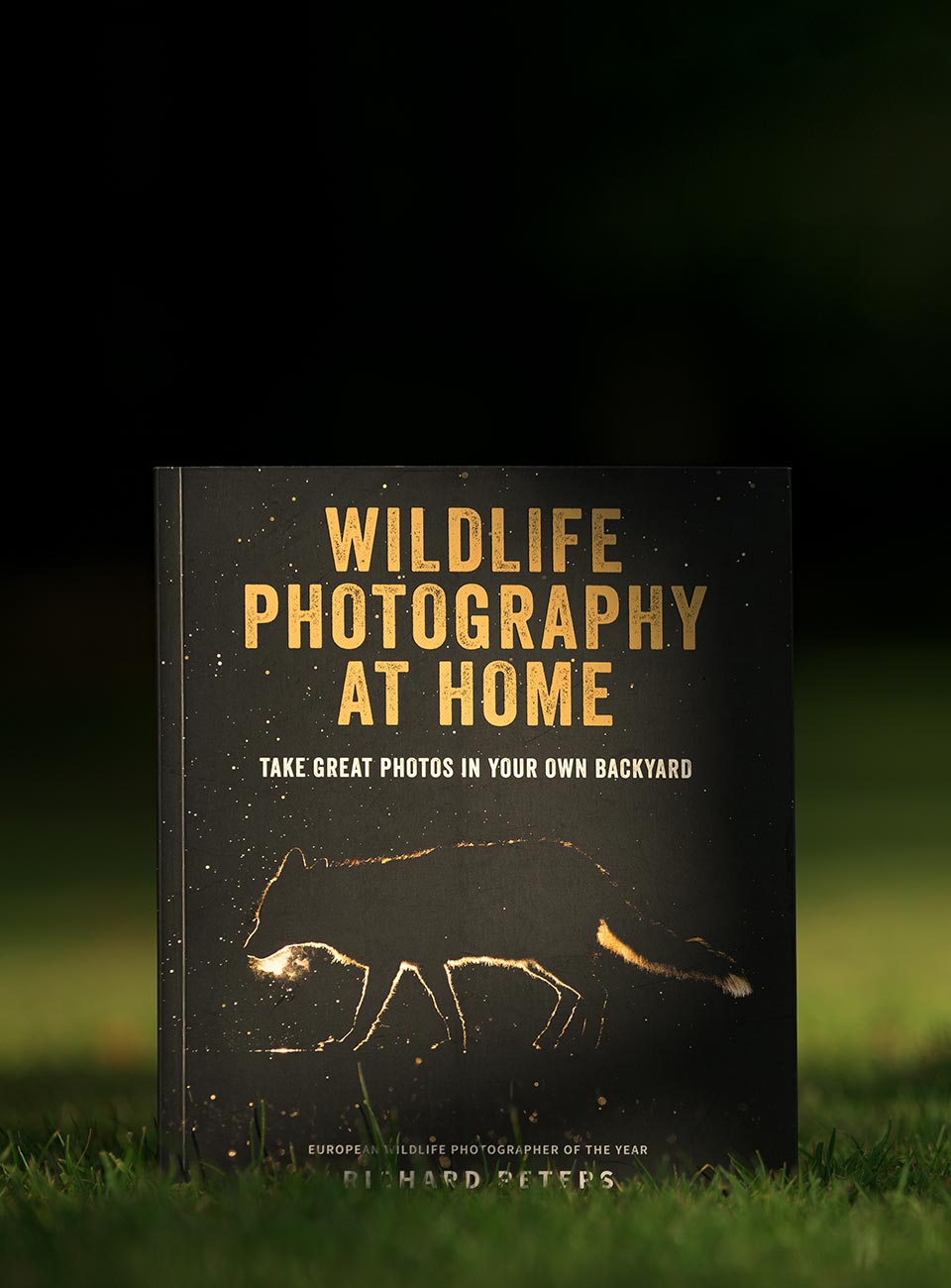Retina displays are nothing new now. But here’s a look back at my original review from when the first Retina iPad came out, to remind you of just what life was like back in the ‘old days’.
So, the new iPad (or iPad 3, iPad 3rd generation etc) is here, and with it comes the Retina Display at an incredible 2048 x 1536 resolution! As a photographer, this display was the single biggest new feature of interest to me and how it would improve the digital portfolio experience of the iPad. And I’ve got to say, it is jaw droppingly beautiful. But don’t just take my word for it, I’ve done a side by side test comparing the iPad 2 vs the iPad 3 so you can see for yourself!

The iPad 3 Retina Display brings your images to life
Before I continue, just a quick word to say this review isn’t about if the upgrade to the iPad 3 is worth it or if you should even buy one anything else. It’s simply about the display, and therefore mainly aimed at photographers and those who use the iPad, or may be interested in using an iPad, as a way of showing off work. I should also probably say that although this is a review it’s probably going to be just as much an out and out drool fest with me basically proclaiming my love for this new display, so I apologise now!
As an iPhone 4 user, like many I’ve been so impressed with the quality of the screen to display my images and always felt the iPad 2, whilst great because of the larger size, still didn’t make my images pop in the way the smaller iPhone screen did. So, the introduction of the Retina Display on a large scale was very welcome and naturally my pre-order went straight in. Well, here we are on release day and as soon as I booted the iPad up and began my restore from it’s predecessors backup, the new screens high resolution already looked so much more vibrant than the older screen – and that was just looking at the grey slate background! The extra pixels instantly became apparent when viewing anything that had text on, of course I had to load up my blog (and if you don’t mind me saying, it looked better than ever 😉 ).

Text on websites is perfectly crisp and defined on the iPad 3
My real interest lies in how this new screen presents my photos because I, like a lot of photographers out there, see the iPad as a very convenient way to show images off. Thankfully, when I started loading images to my iPad 2 last year I was doing so at the native resolution of the iPad 3 at 2048 x 1536 in anticipation of this release, and so when I first opened up the Photo app (as an aside, there is also an incredible portfolio app that I use as well, but I’m just waiting for it to be updated to Retina resolution and then I’ll be reviewing it here on the blog) and started flicking through the images I actually emitted an audible, wow. In fact, my first thought was along the lines of ‘are those my photos?’. Not because I’d accidentally opened photos I didn’t take of some random kitchen utensil or pair of shoes (my wife shares the iPad), but because the images looking back at me had such an incredible, crisp depth that I’d not seen in them previously. It’s safe to say, everything I’d read about the Retina Display so far seemed to be true, and then some. it doesn’t matter how much you read online about the quality of this new screen, or how much the Apple website tells you its much better than before, nothing can prepare you for just how good this thing looks when it is displaying your own images.
BLACK OR WHITE
When it comes down to which colour iPad you want for reading emails and surfing the web, it is mostly personal choice. But when it comes down to what iPad you want to view images (or video) on, there is only one choice for me. I’ve picked up the new iPad in black because my old one was white, and the difference for viewing images (and video) is huge. It just looks better when the surround is black, as it doesn’t distract at all, and with that new screen you want to be as submersed in the images as possible.

For image viewing, the black surround is far superior
And speaking of that new screen…
A CLOSER LOOK AT THE RETINA EXPERIENCE
Ok so here we go, it’s iPad 2 v iPad 3 screen comparison time! I want to try and get the quality of this screen across to my fellow photographers out there, so the best way to do that is show some side by side comparisons and close ups of the old iPad 2 screen vs the new Retina screen (which in the first batch at least, is a Samsung panel) with an actual image on there, as this will really help you appreciate the extra detail that will now be visible.
Naturally it’s impossible to do the Retina display justice by talking about it and showing images from it on a non Retina display but below is a 100% crop side by side from a portion of the same image sized for the iPads different resolutions. The left is the iPad 2 (scaled up to match the iPad 3 resolution) and you can see the difference in detail is quite apparent with the iPad 3 image looking far sharper.

iPad 2 on the left, iPad 3 on the right
But of course this doesn’t truly tell the story as you are still just viewing a regular photo on a regular computer screen, so to try and show the difference off to better effect I took some photos of the actual screens. This is the same portion of the photo as above but now we are viewing the images side by side from the actual iPad screens. The difference now is really quite obvious.
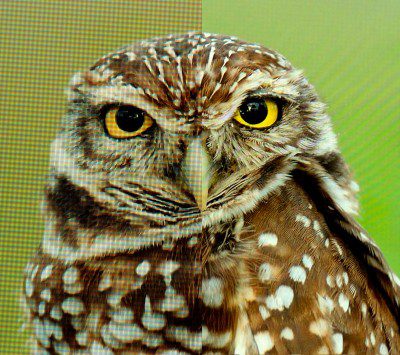
iPad 2 vs iPad 3
But let’s take it one step further and view this at close enough range that you can really see the difference in pixel count between the older iPad 2 and the new iPad 3 and it’s gorgeous Retina Display (and here’s a tip, if your computer screen isn’t wide enough to see the full image in the pop up window, you can click and drag it left and right).

Click to view large
I think we can all agree, that is really quite impressive! In fact, I’d happily go as far as to say this is the best screen I’ve ever viewed my images on, period. The colours and clarity really do bring your images to life and they just pop out of the screen at you. I knew this thing was going to be good, but until I saw my own images on it, I didn’t know how good! The screen also has what I feel is a slightly cooler look it, with colours, although looking more saturated, also looking more natural. It’s hard to explain but as I browse through all my images on the two iPads side by side, it’s clear the new iPad produces a more pleasing colour tone.
NEW AND MUCH IMPROVED CAMERA
I’ll say a quick word about the camera, even though for me, the iPad 3 isn’t a device I’d use to take photos. But I’m a photographer and it is has a camera, so it seemed rude not to touch on it briefly before I continue with the rest of this review…

The new iPad 3 camera is bigger and much much better
I’m not doing a test on the video here, as they’ll be a million of those on YouTube pretty soon and this review in general was more about the screen for the interest of photographers who use the iPad as a portfolio. But for those interested, here are two stock images out of the two iPads that I’ve opened in Photoshop and applied an Auto Levels adjustment to, and nothing more.
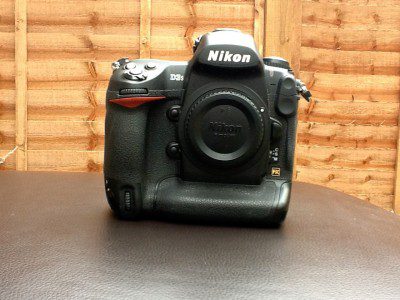
Full res image from the iPad 2 at 960 x 720
And here is the same image from the iPad 3, scaled down to the same resolution as the iPad 2 to make web viewing easier.
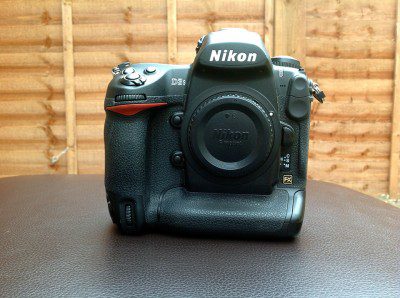
iPad 3 image scaled down to iPad 2 resolution
Impressive right? But wait till you see the 100% crops. at 2592 x 1936 the iPad 3 captures way more information as you’ expect. here we have 100% crops from both cameras of the same area of the photo (and I realise the subject in the iPad 2 image is ever so slightly further away but you get the idea).
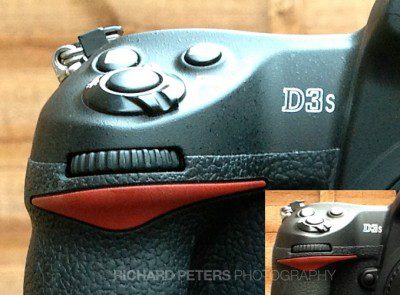
100% crops of the iPad 3 vs iPad 2 image quality

100% crops of the iPad 3 vs iPad 2 image quality
As you can see, like the iPhone 4s, the iPad 3 camera really does improve in a gigantic way over previous iPads. But like I say, the iPad isn’t a device I’d use to take images, but I’ve seen plenty of other people doing so, and those people will now be very happy indeed!
UPSCALING
Now, if you haven’t already been preparing your images for display at the iPad 3’s resolution then fear not, because even low res images scaled up don’t appear to look too bad. Certainly the icon for my website, which is not Retina ready, looks fine scaled up to the new display as did the test image I looked at which was in the iPad 2’s resolution.
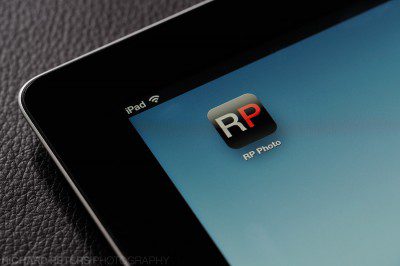
Upscaled icons still look good
But of course, you’re going to want to get images on your new iPad at the Retina resolution to really do them justice, so don’t forget 2048 x 1536 is the size you need (I put a little border top and bottom of mine to retain the photos original aspect ratio).
PHOTOS LOOKS BETTER THAN EVER
It’s true. There’s really no other way for me to say it, the iPad 3 is hands down the best display I’ve ever viewed my images on, and I think when you see this thing in action you’ll agree. In fact even my computer display now suddenly seems a bit ‘meh’, which is annoying (bring on the Retina computer monitors)! The vibrancy and sharpness generated from all those pixels packed in to such a tiny space gives photos a look you just have to see to truly appreciate. It’s the best of both worlds, you get the look of print but the vibrancy and contrast of a display. So if you’re a photographer who carries an iPad around already to show potential customers your work then this is going to give a whole new lease of life to the experience and leave anyone who looks at your images on this thing, very impressed!
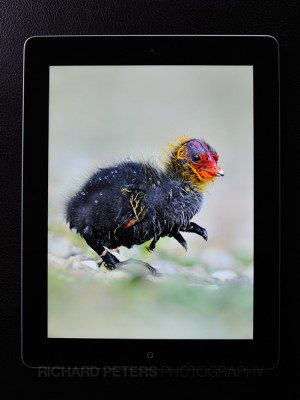
The iPad 3, the ultimate digital portfolio
If ever there was a time to believe the hype over a product or a new feature in a product, the Retina Display on the iPad 3 is it. If you’re a photographer who has been undecided over an upgrade, or trying to decide if you should buy in to the iPad as a portfolio device, then I guarantee you’ll do nothing but beam from ear to ear when you see your favourite images come to life in the palm of your hands!